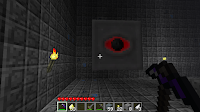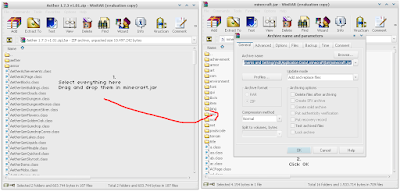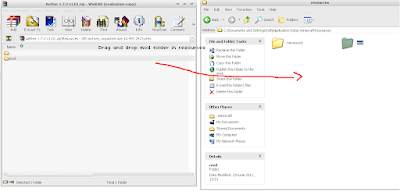One of the biggest projects in Minecraft Modding history is now completed. Five very well-known and talented modders (Kingbdogz, Kodaichi, Shockah, Flan and 303) have joined forces to develop the Aether, a celestial realm found in outer limits of the atmosphere. The Aether is what you could call the "antipole" of the Nether. The Nether is a network of desolate, fiery caverns filled with bloodstained Cobblestone and sticky Soulsand; it lies beneath the very soil of our Minecraft world. The Aether, on the other hand, is a collection of floating plains and islands, all connected together to create a breathtaking dimension of the skies. Even during the night, the Aether is still quite peaceful, and a normal day in the Aether is the equivalent of three days on the surface.
Features:
Entire new world with new blocks and textures
New mobs including flying pigs, dungeon bosses, mimics and more.
New items incuding cloud parachutes, lore books, darts and more
New tool and armor sets
New crafting recipes
First Look:
 First you have to make a portal. Almost the same way you make a nether portal but replace obsidian with glowstone and fire with wather.
First you have to make a portal. Almost the same way you make a nether portal but replace obsidian with glowstone and fire with wather.
Go through the portal and BAM! a whole new world waiting for you :) ... oh and the cloud mobs too (that's what I call them cause I don't really know their name :D). Don't try to talk, or make one of them your friend. They don't really like to meet new people, that's why they will try to kick you back in your world ASAP.

The problem is: they will succeed sometimes. Last time it happened to me I was ready, so here I am floating on my cloud parachute ... Like a BOSS

Back to Aether ! I made some new friends this time. An aerwhale and a @#%^$!( flying pig! :D

Oh I met a Moa too but... yea he was't really nice (as you can see in the next image)

*poisoned*
Enough with making friends I guess, So I looked for some zanite, made 2 pickaxes and went to my first dungeon. (Challenge accepted)
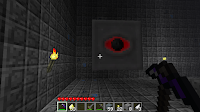
U mad bro? :D
*defeating the boss like a ... Bossaru? uhm, ok*
OK enough with the spoilers :). If you like the mod go ahead and install it. You won't regret , at least I didn't :D
Instructions:
*Recommended step: Reinstall minecraft to avoid mod conflicts
1. Download
Aether Mod from
minecraftforum.net or the link below
2. Download
ModLoader from
minecraftforum.net or the link below
3. Download
AudioMod from
minecraftforum.net or the link below
4. Download
ShockAhPI from
minecraftforum.net
Download links: Aether Mod,
ModLoader + AudioMod
5. Open
minecraft.jar (if you don't know how to do this click
this link)
6. Install ModLoader and AudioMod (if you don't know how to do this click
this link)
7. Install ShockAhPi
7.1 Open ShockAhPi archive
7.2 Drag and drop the files inside bin folder to minecraft.jar
8. Install Aether Mod
8.1 Open aether mod archive then jar folder
8.2 Drag and drop the files in minecraft.jar
8.3 Go back to aether archive and open Resources folder this time.
8.4 Open Resources from .minecraft folder
8.5 Drag and drop Mod folder here.
9. Run Minecraft
10. Donate if you find my work useful (Note: I am not the creator of any mods you can see on this page)